



SHOP THE POST
If you struggle with time management, this post is for you. If you work from home full-time, part-time, or anytime (where are my blogger babes, moms, and side-hustlers at!?) this post is also for you. Time management can be tricky when you really have the freedom to do anything with it.
Hard fact: getting shi*t done is totally up to you and no one else.
But the reality is, some days I feel like I’ve accomplished close to nothing. You know those days when your to-do list is far too long so you just keep jumping from task to task and never really complete anything in full? This usually happens when I haven’t planned ahead and my thoughts and ideas keep interrupting my other thoughts and ideas. This disorganization can create a huge road block between my pen and crossing off the task on paper.
…And then there are other days when I feel like I’m on top of the world because of how productive I was in an 8 hour span. There’s no better feeling, am I right?!
I’m here to tell you what I found to work best in order to successfully tackle my schedule like a #BOSS and check off that to-do list cool, calm, and collectively.

First and foremost, the key to a successful day IMO is PLANNING AHEAD. If I don’t have a game plan in place, my day will play out to be a hot mess. I don’t do well with multi-tasking. I need to have each step of my day laid out for me to follow closely. I’m very VISUAL. I need to see the plan, the day, the tasks, the timeline. If I don’t, I tend to get very distracted.
Here are some of my top tips for keeping you ish together working from home:
Use the Google Calendar app.
While it’s still important for me to have a physical planner, the app does come in handy. Like when I don’t bring it and need to check on a date or add something on the fly. I mainly use Google Calendar for hard deadlines, birthdays, life events, holidays, and important reminders. And you can color code to make it look visually exciting which is another plus IMO. I don’t get super detailed on my Google Calendar in the monthly view but you can see that I do in the daily view. The daily view is where I time block and get nitty gritty. So usually I make my list of to-do’s on paper or in the Google Tasks app (see below) then I will set a time-specific schedule for myself in Google Calendar. P.S. I prefer to update my Google Calendar on my desktop rather than the mobile app.

Use the Google Tasks app
Google tasks is similar to the Notepad app in your phone except you can easily check off your to-do list. Again, the visual effect is v important to me. This is where I break down my daily tasks and get precise. I have a “daily” list (what I need to get done asap – i.e. shoot pics for X campaign, respond to X). Then I have an “ongoing” task list (i.e. work on monthly newsletter, enroll in X class) for things that I need to re-visit when time allows.
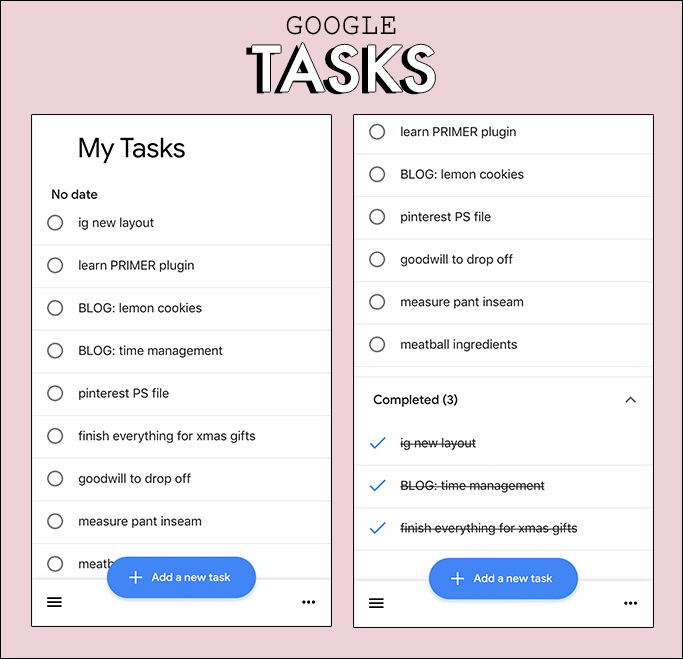
Set alarms.
Despite all of this planning, I still sometimes tend to forget things. Sometimes I will set an alarm towards the end of my day that reads “DID YOU REMEMBER TO DO X, Y, or Z”. This gives me the little extra boost to get off my butt and finish whatever I skipped or missed.
Set your cell phone to DO NOT DISTURB.
And if you can just put it away altogether, that would be best… but for me, I usually have to use it for certain tasks. Therefor, the do not disturb feature is major. If I even see a notification, text, or missed call, I can get very distracted and lose my train of thought. And FYI – if you are expecting a call or message for something that is important or time-sensitive, you can alter your settings so that you’ll still get that call or text from that person.
Minimize distractions.
This goes hand in hand with the do not disturb button. Light, chill music usually helps to get me in the zone. Lately I have been playing the Christmas Peaceful Piano playlist on Spotify or I’ll turn on my c h i l l playlist that I made.
Focus on one task at a time.
We all have a-million-and-2 things to do in a day but I personally won’t accomplish anything if I don’t just focus on ONE. Then once that is done, on to the next!
Other things that I do or use to save time and stay organized as a blogger:
Use the Snug app, create templates for my newsletters, batch content, engage on Instagram via desktop rather than mobile, pick certain days to apply to campaigns (i.e. M-W-F), set days for mass brand outreach emails, written lists (because the more lists the better)…

SIMILAR BLOG POSTS:
A Budget-Friendly Guide To Living Your Best Life
The Cons of Blogging (In My Opinion)

